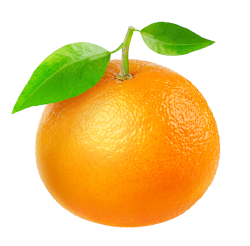
TangerineSDR
a TAPR Modular Scientific Software Defined Radio Project

We will have Teamspeak 3 Server with weekly conversations on the development on Tuesdays at 0100 UTC (Monday evenings at 9PM EDT) at:
The server address is: teamspeak.tangerineSDR.com:7388
password: PlayRadio
You can get the teamspeak3 software: https://teamspeak.com/en/downloads/
Common issues
- Bookmarks
- Example of the bookmark to the tangerinesdr teamspeak server. Please use your own name and callsign.
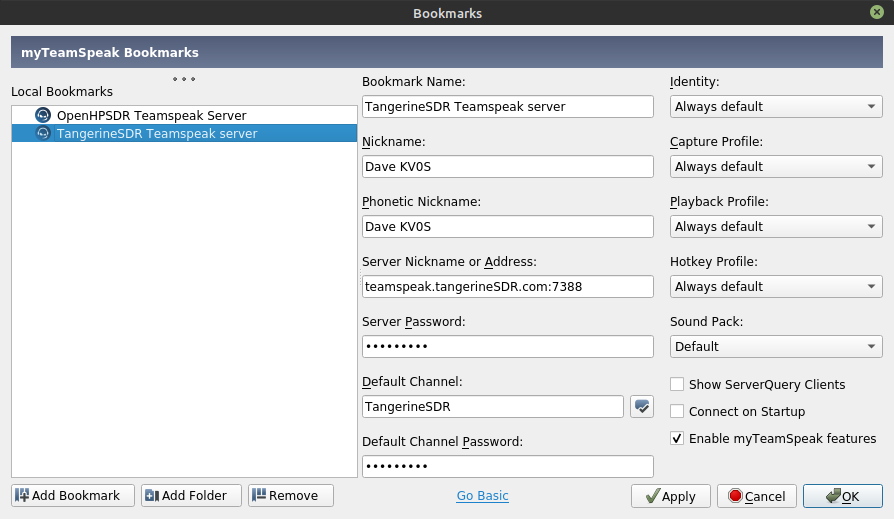
- Push to Talk setup in Options
- Example of the Capture option setup to the tangerinesdr teamspeak server, the default is VOX (Voice Activity Detection), which works with headsets, if you are using speakers you will start a echo that eveyone can hear, you should switch to PPT (Push-to-Talk) as in this image. You will need to pick a keyboard key you will push when you want to talk. Mine is the left control key. It is good to pick a key you do not use in regular typing.
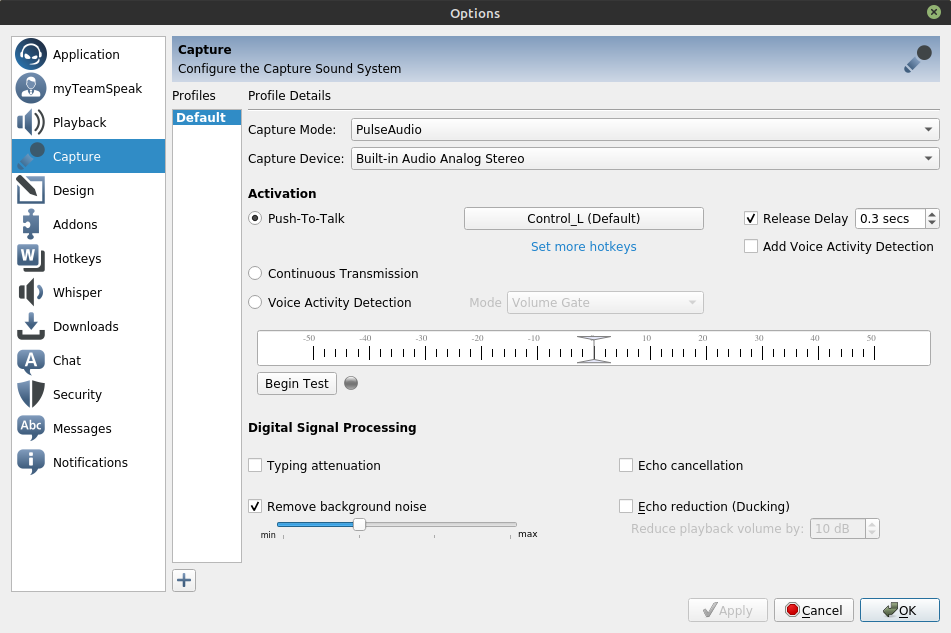
- Playback setup in Options
- Example of the Playback option setup to the tangerinesdr teamspeak server, this is helpful is you do not hear any one speaking. You can pick your sound card and volume.
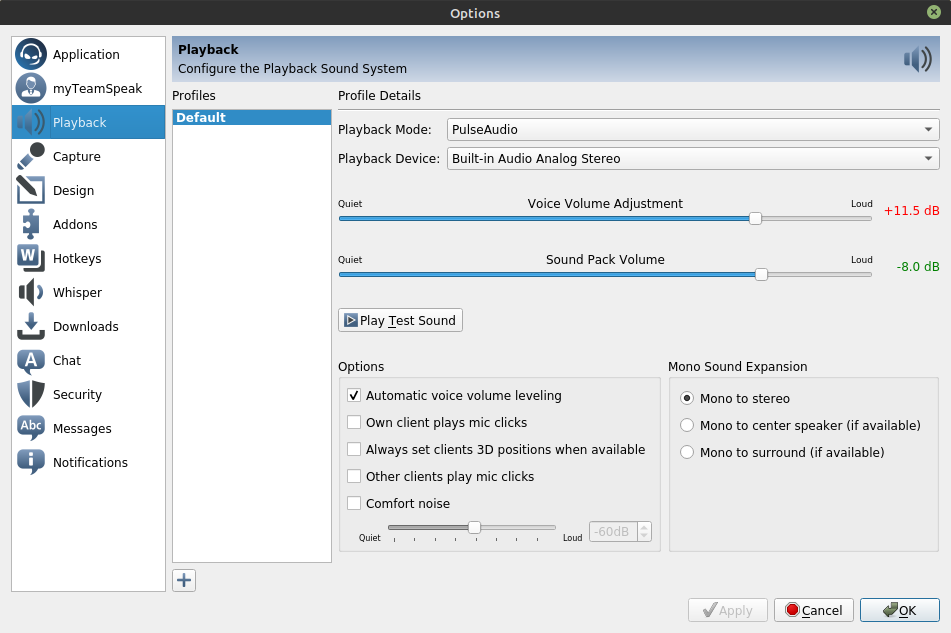
- MacOS Options location
- Option for the MacOS teamspeak program are in the Desktop Preferences in the top bar of the screen
Allied Organizations
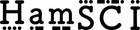
© 2019, 2020 Maintained by KVØS

This work is licensed under a Creative Commons Attribution-ShareAlike 4.0 International License.